Maple AI Desktop Apps Now Available for macOS and Linux

We're thrilled to announce that our Maple AI chat product is now available as a native app for macOS and Linux users! This launch marks a significant milestone in our journey to provide a seamless and secure AI experience across various platforms. Our desktop apps can be downloaded directly from our website at https://trymaple.ai/downloads, and we're excited to share the benefits and features that come with this new development.
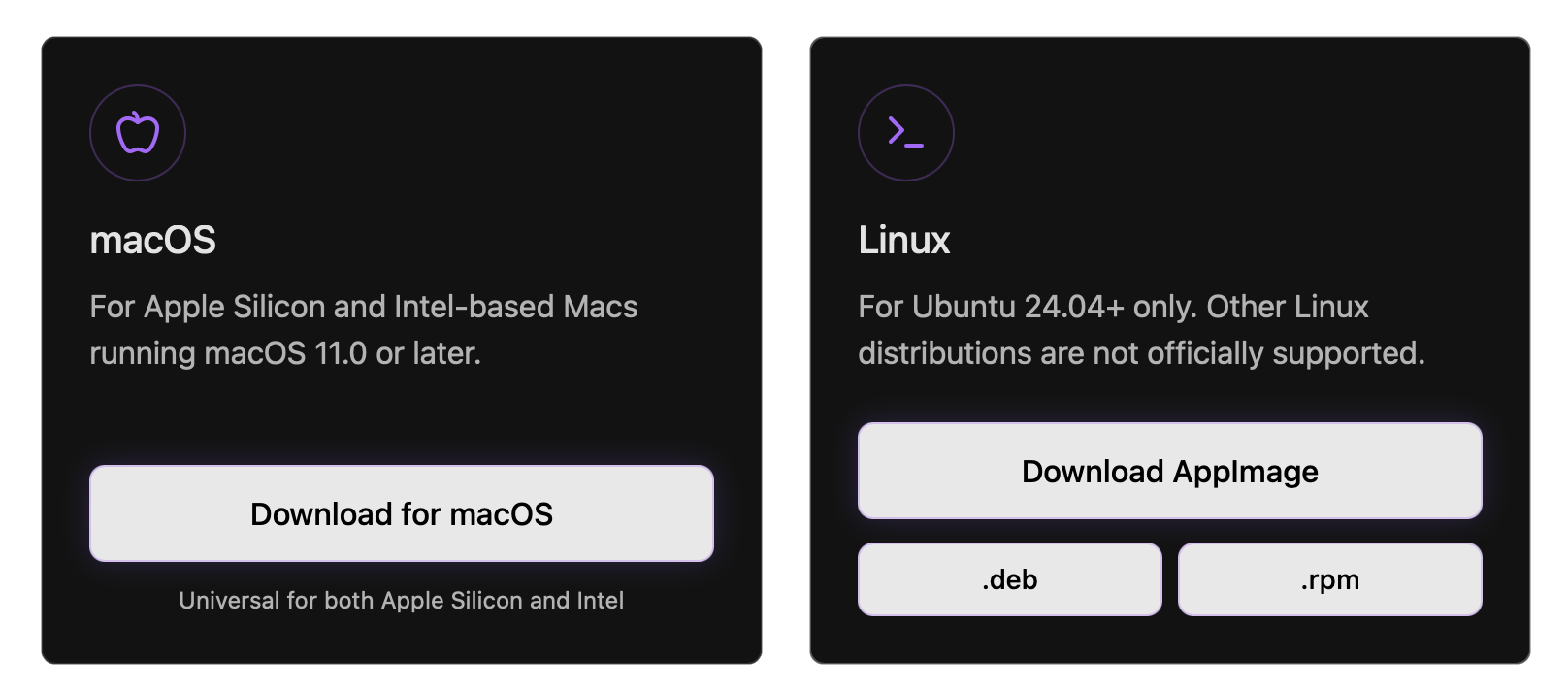

Why Native Apps Matter
While our web-based version of Maple AI has been well-received, we understand that native apps offer a more immersive and functional experience. By interacting directly with the app, users can enjoy a more streamlined and efficient conversation with our AI assistant. The native app also lays the groundwork for us to introduce more advanced features that are difficult to implement in a web browser, further enhancing the overall user experience.
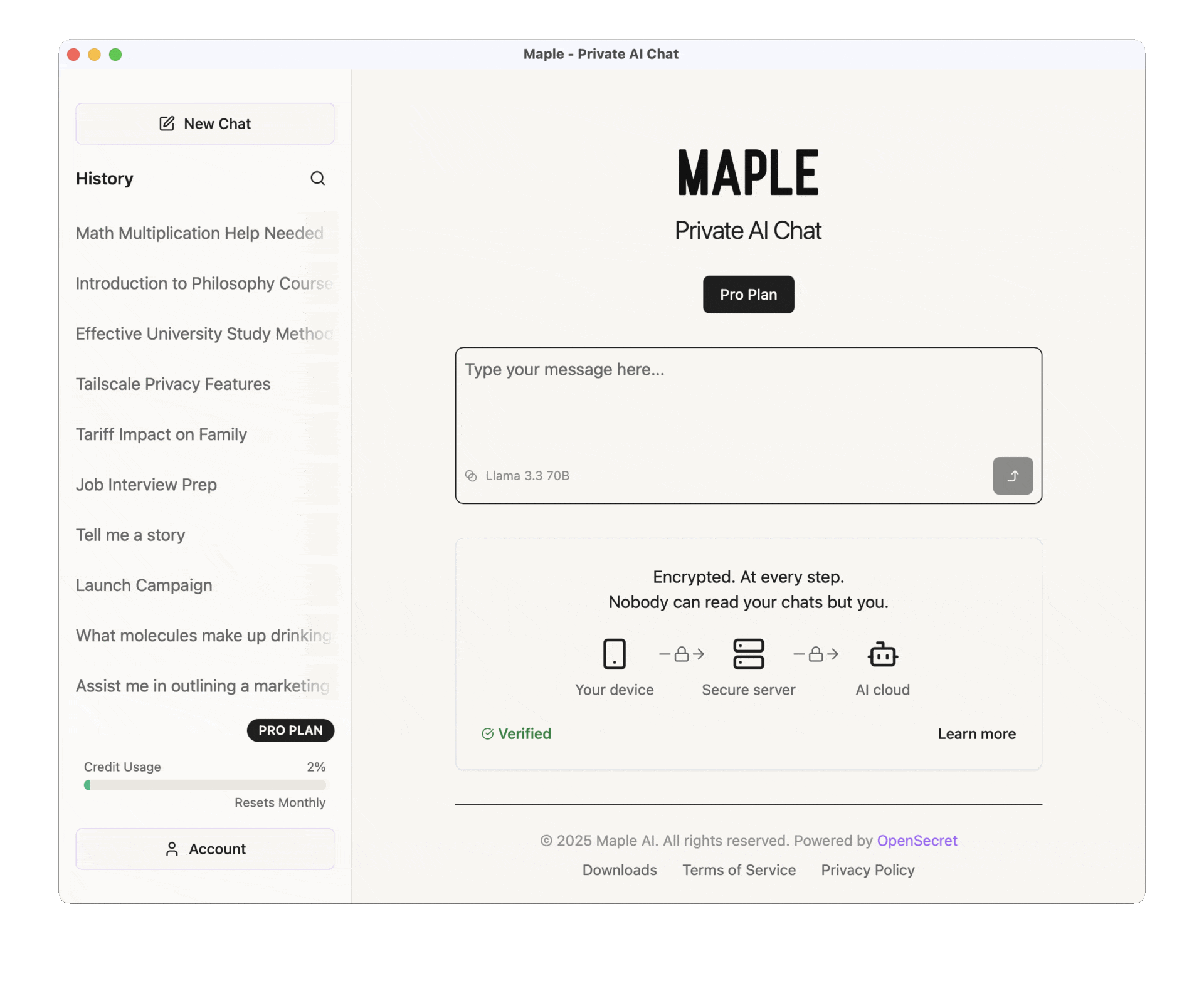
What to Expect from the Desktop Apps
Our macOS and Linux desktop apps offer the same secure and private AI experience that our users have come to expect from Maple AI. With end-to-end encryption, secure enclaves, and syncing across devices, you can rest assured that your conversations remain confidential and protected. Unique is that you can navigate easily between the app and other apps, improving productivity. We will expand on the unique abilities with these apps in the future. (Looking at you, MCP 👀)
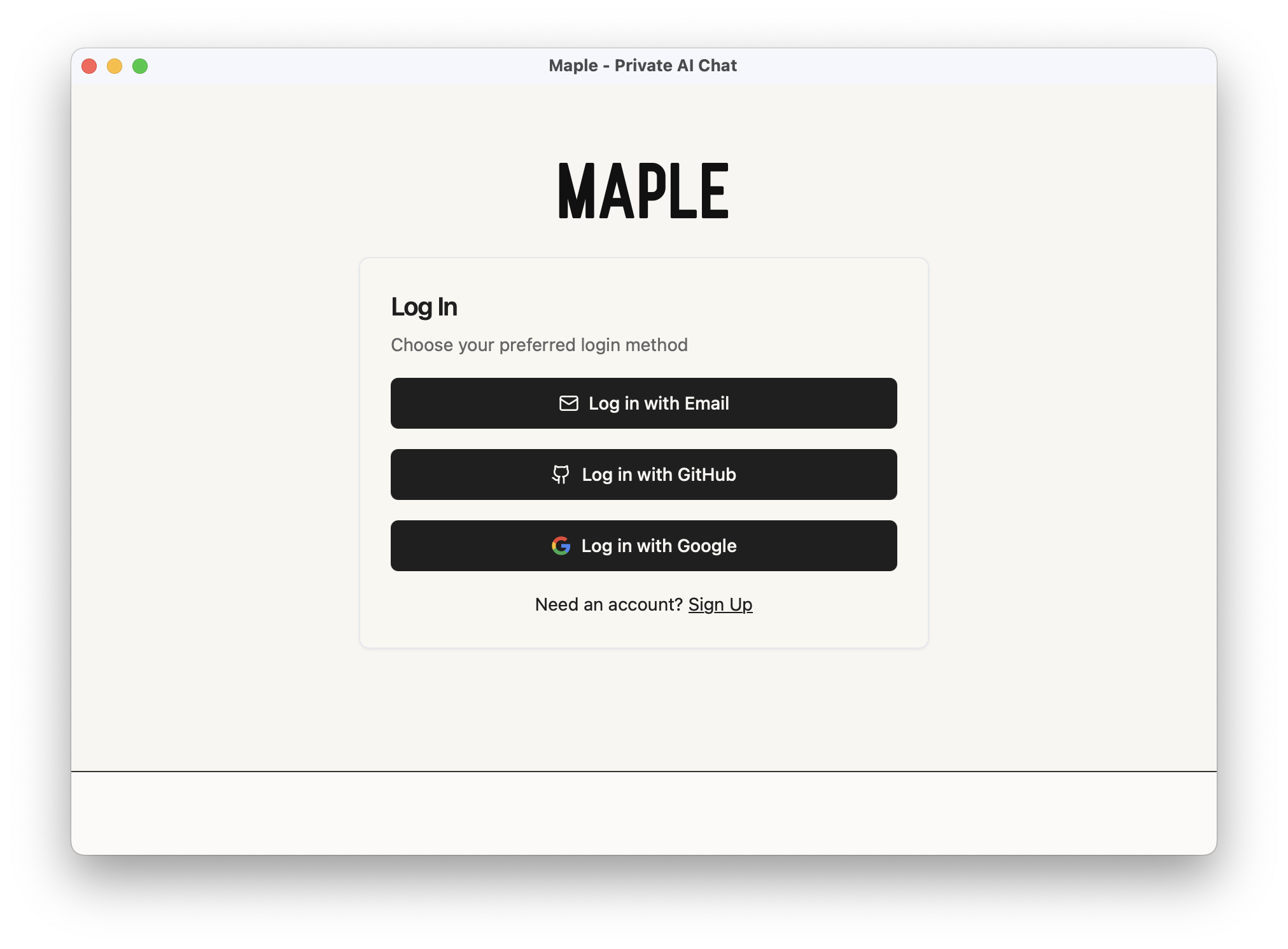
Example Use Cases
Maple AI is designed to be a versatile tool that can be used for both personal and professional purposes. Some examples of how you can use Maple AI include:
- Mental Health Professionals: Therapists, counselors, and psychologists can use Maple AI to generate notes, create treatment plans, and develop personalized therapy strategies while maintaining confidentiality. The AI can help analyze client data, identify patterns, and provide suggestions for evidence-based interventions, all while ensuring that sensitive client information remains protected.
- Researchers and Academics: Researchers working with sensitive data, such as financial information or personal identifiable information, can use Maple AI to analyze and process data while maintaining confidentiality. The AI can help identify patterns, generate hypotheses, and provide insights, all while ensuring that sensitive data remains protected and secure.
- Journalists and Investigators: Investigative journalists and researchers can use Maple AI to analyze large datasets, identify connections, and generate leads while maintaining the confidentiality of sources and sensitive information. The AI can help identify patterns, flag potential leads, and provide suggestions for further investigation, all while keeping sensitive information secure and private.
What's Next?
While we're excited about the launch of our desktop apps for macOS and Linux, we're not stopping there. Our team is hard at work on developing mobile apps for iOS and Android, which will be available soon. We're committed to making Maple AI accessible across all major platforms, ensuring that our users can enjoy a seamless and secure AI experience regardless of their device or operating system.
Get Started Today!
Ready to experience the power of Maple AI on your desktop? Head over to our website at https://trymaple.ai/downloads to download our macOS or Linux app.
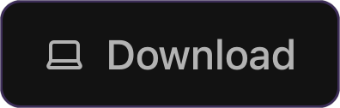
If you're new to Maple AI, sign up for a free account and start exploring the possibilities of secure and private AI. We're excited to have you join our community and look forward to continuing to innovate and improve our product to meet your needs.



